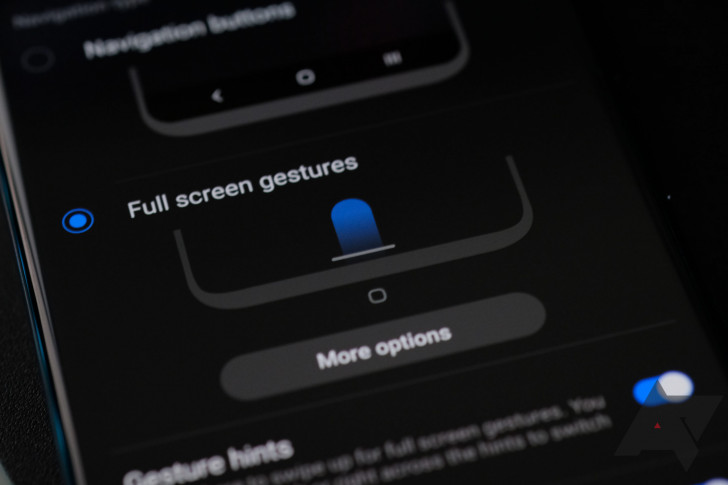
Ketika Samsung mengumumkan beberapa fitur penting yang nantinya akan tersedia pada Galaxy S20 series ketika menerima update One UI 2.5. Samsung juga mengumumkan seri ponsel mana-mana saja yang akan menerima update tersebut dalam waktu dekat.
Buat yang penasaran, berikut ini adalah detailnya:
- Galaxy S20 Ultra 5G
- Galaxy S20 Ultra
- Galaxy S20+ 5G
- Galaxy S20+
- Galaxy S20 5G
- Galaxy S20
- Galaxy S10 5G
- Galaxy S10+
- Galaxy S10
- Galaxy S10e
- Galaxy S10 Lite
- Galaxy S9
- Galaxy S9+
- Galaxy Note 10+ 5G
- Galaxy Note 10+
- Galaxy Note 10 5G
- Galaxy Note 10
- Galaxy Note 10 Lite
- Galaxy Note 9
- Galaxy Z Flip 5G
- Galaxy Z Flip
- Galaxy Fold 5G
- Galaxy Fold
Jadi, hal baru apa aja yang kamu akan dapatkan di One UI 2.5?
One UI 2.5 masih berbasis Android 10, jadi jangan harap kamu akan dapatkan peningkatan atau fitur baru yang signifikan dibandingkan update sebelumnya. Misalnya kini kamu bisa menggunakan full screen gesture di aplikasi launcher pihak ketiga.
Nah, buat yang penasaran dengan fitur baru apa saja yang hadir di One UI 2.5, berikut ini adalah detailnya:
- Camera
- Pro Video mode, with ability to control the smartphone mics direction. Can be paired with the Galaxy Buds to use them as a pro-style lavalier microphone.
- 8K@24fps video recording.
- 21:9 aspect ratio video recording
- Samsung Notes
- Audio Bookmarks in Samsung Notes. This lets you synchronize your notes with audio recordings of lectures or meetings.
- Import and write on PDF files
- Autosave & sync between your phone, tablet, and PC
- New template and background color options
- Add handwritten text to typed documents
- Samsung DeX
- You can now connect to your smart TV wirelessly if the TV supports Phone Screen mirroring.
- You can use multi-finger gestures on your phone to control DeX on your TV or monitor. Swipe up with 3 fingers to see recent apps, down to return to the home screen, or left or right to switch between apps.
- Connectivity
- Easily share the password of the Wi-Fi youre connected to with nearby Galaxy devices in your contact list.
- See the speeds of the Wi-Fi connections in your surroundings before connecting to them.
- Samsung Reminders
- You can preset time and location information for upcoming meetings and tasks
via XDA-Developer | Samsung

